Debugging
In the section we are going to cover how to debug the backend using Visual Studio Code.
Make sure that you have installed these two extensions:
Once you have them installed, create a new file in the root of the project called .vscode/launch.json with the following content:
{
// Use IntelliSense to learn about possible attributes.
// Hover to view descriptions of existing attributes.
// For more information, visit: https://go.microsoft.com/fwlink/?linkid=830387
"version": "0.2.0",
"configurations": [
{
"type": "lldb",
"request": "attach",
"name": "Attach to Shuttle",
"program": "${workspaceFolder}/target/debug/api-shuttle"
}
]
}
The most important point to take into account here is that the program attribute must point to the binary that you want to debug.
So, in order to test that this is working, let's put a breakpoint in our version endpoint:
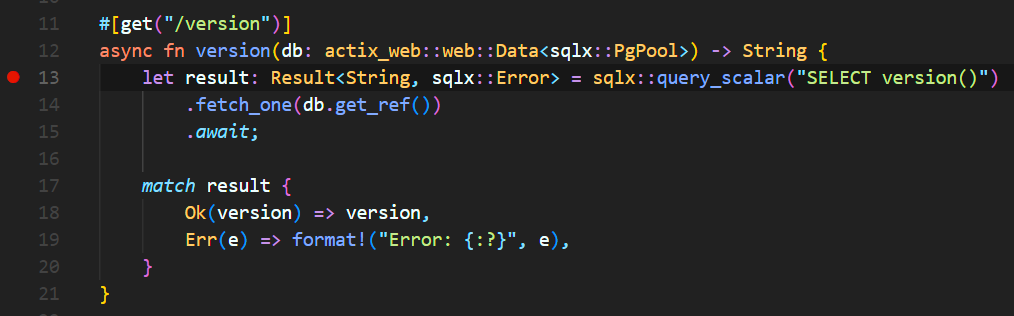
Now, run the project with cargo shuttle run and then press F5 to start debugging.
curl the version endpoint:
curl -i https://localhost:8000/version
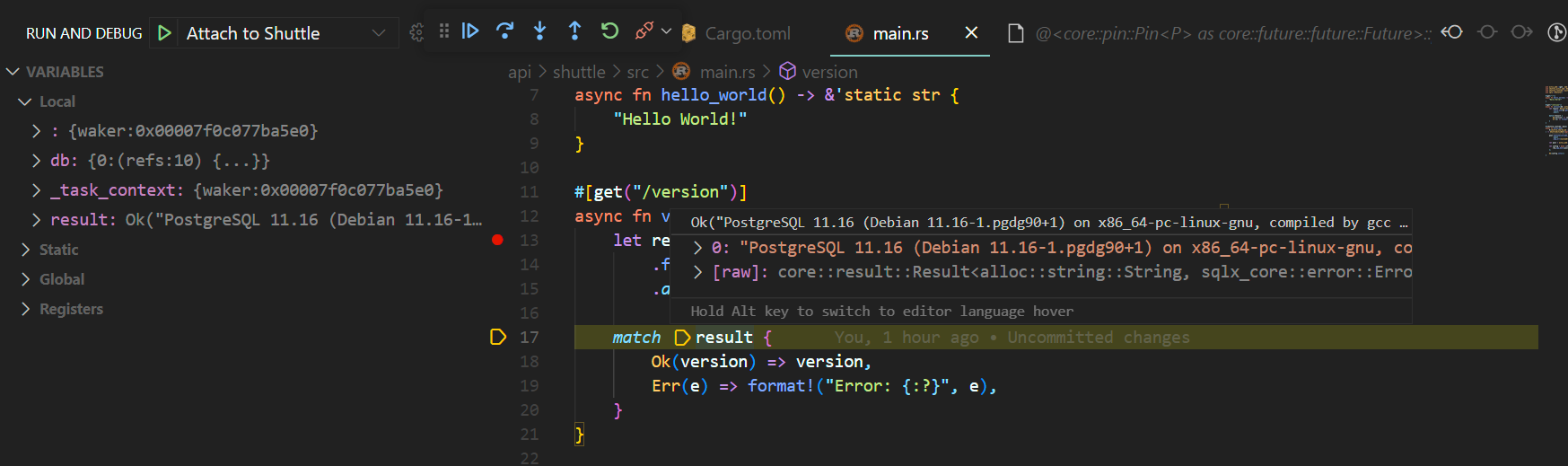
Commit your changes:
git add .
git commit -m "add debugging configuration"