Setting up the Database
In this section we will setup the database for our project.
This is going to be a very simple CRUD application, so we will only need one table for our movies.
Creating the initial script
There are many ways to work with a database. We could use the SQLx CLI or Refinery to create and manage our database migrations, but as this is out of the scope of this workshop, we will create a simple script that will create the table for us.
Create a new file api/db/schema.sql with the following content:
CREATE EXTENSION IF NOT EXISTS "uuid-ossp";
CREATE TABLE IF NOT EXISTS films
(
id uuid DEFAULT uuid_generate_v1() NOT NULL CONSTRAINT films_pkey PRIMARY KEY,
title text NOT NULL,
director text NOT NULL,
year smallint NOT NULL,
poster text NOT NULL,
created_at timestamp with time zone default CURRENT_TIMESTAMP,
updated_at timestamp with time zone
);
You can see that this script will create a table called films only if that table does not exist yet.
Executing the initial script
Now that we have the script, we need to execute it.
Open the main.rs file in the api > shuttle > src folder and add the following code as the first line in the body of the actix_web function:
#![allow(unused)] fn main() { // initialize the database if not already initialized pool.execute(include_str!("../../db/schema.sql")) .await .map_err(CustomError::new)?; }
Add the following imports to the top of the file:
#![allow(unused)] fn main() { use shuttle_runtime::CustomError; use sqlx::Executor; }
Be sure that the path to the schema.sql file is correct. Try changing the path to something else and see what happens when you try to compile the project: cargo build.
Running the project
Let's run the project again and see if the database is created as expected.
cargo shuttle run
If you check your database, you should see that the films table has been created:
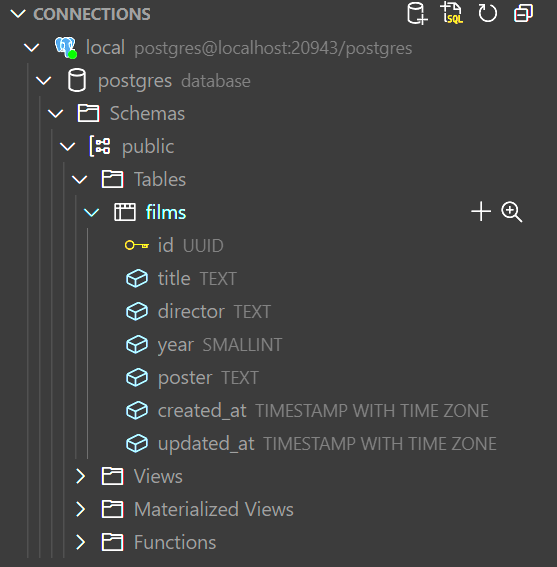
Commit your changes.
git add .
git commit -m "setup database"